Galaxies3D Datafiles
Structure
The Galaxies3D's datafiles are simple plain text files (encoded in UTF-8, not ANSI, to allow display of Greek characters for star names). They are easily edited or modified. The Galaxies3D datafiles all reside in the same folder as the Galaxies3D program. A utility program is available to convert a plain text table to a Galaxies3D datafile.
Galaxies3D datafiles have a particular structure:
(1) a "header" section:
################################################## 00000000011111111112222222222333333333344444444444 12345678901234567890123456789012345678901234567890 ################################################## Title 50 Brightest Stars Input Distance Units ly Input Coordinate System Equatorial Output Coordinate Plane Galactic Output Distance Units ly Default Color Blue Default Sphere Size (-5..5) -4 Default Line Width (-5..5) -4 Default Label Size (-5..5) -5 Show Lines no Show Labels Default Show z=0 grid Default Camera Zoom (-120 to -10) -34 Grid Z Position (-50 to 50) 6 Bitmap Milky Way2 2xr Comment: #################################################
(2) a "legend" section:
Legend %%%%%%%%%%%%%%%%%%%%%%%%%%%%%%%%%%%%%%%%% Purple Spectral Type O BluePurple Spectral Type B Blue Spectral Type A Green Spectral Type F Yellow Spectral Type G Orange Spectral Type K Red Spectral Type M Brown Brown Dwarf White White Dwarf &&& %%%%%%%%%%%%%%%%%%%%%%%%%%%%%%%%%%%%%%%%%%%%%%%%%
(if there is no legend, then:
%%%%%%%%%%%%%%%%% No Legend %%%%%%%%%%%%%%%%%%%%
)
and (3) "object data" sections, repeated for each celestial object:
G################################################ Name α CMa Right Ascension (H.xx) 6.7500 Declination (D.xx) -16.7000 Distance ( ly) 8.60 Display Color Blue Show Line (always-never) Default Show Label (always-never) Default Comment: A1V #################################################
The Header Section
The Header Section starts with 4 lines to help identify columns because the data Galaxies3D actually reads in the Header Section begins at the 30th column. Text before the 30th column are prompts to remind a person editing the datafile what data should go where; Galaxies3D ignores this prompting text:
################################################## 00000000011111111112222222222333333333344444444444 12345678901234567890123456789012345678901234567890 ##################################################
Fifteen lines follow, each line with a prompt and then the actual data beginning at column 30:
Title 50 Brightest Stars Input Distance Units ly Input Coordinate System Equatorial Output Coordinate Plane Galactic Output Distance Units ly Default Color Blue Default Sphere Size (-5..5) -4 Default Line Width (-5..5) -4 Default Label Size (-5..5) -5 Show Lines no Show Labels Default Show z=0 grid Default Camera Zoom (-120 to -10) -34 Grid Z Position (-50 to 50) 6 Bitmap Milky Way2 2xr
The header section then ends with:
Comment: ##################################################
Some notes:
Input Distance Units. Acceptable options are: AU, ly, kly, Mly, Gly, pc, kpc, Mpc, Gpc (= you are supplying distances in astronomical units, light years, kilo-light year, mega-light years, giga-light years, parasecs, kiloparsec, megaparsec, gigaparsec, respectively). The letters must be entered exactly — ly works; LY will not; Mly works, M ly will not.
Input Coordinate System. Acceptable options are Equatorial (you are supplying coordinates in right ascension and declination), Galactic (you are supplying coordinates in galactic latitude and galactic longitude), and Supergalactic (you are supplying coordinates in supergalactic latitude SGB and supergalactic longitude SGL). The terms must be entered exactly, Equatorial works, equatorial (small case) does not.
Output Coordinate Plane. Acceptable options are again Equatorial, Galactic, or Supergalactic. Galaxies3D will do the necessary conversions to convert your input coordinates to your desired output coordinate system.
Output Distance Units. Acceptable options are: AU, ly, kly, Mly, Gly, pc, kpc, Mpc, Gpc. Galaxies3D will do the necessary conversions to convert you input distance units to your desired output distance units.
Default Color. This is the default color of the sphere that represents each object. Acceptable options are: Red, RedOrange, Orange, OrangeYellow, Yellow, YellowGreen, Green, GreenBlue, Blue, BluePurple, Purple, Brown, White, Pink, Salmon, Gray, and Default. (the color "Default" is Blue). The colors must be entered exactly: Yellow will give you yellow spheres, OrangeYellow orange-yellow spheres, but yellow or Orangeyellow will give you the Default color for spheres — blue).
Default Sphere Size (-5..5). Acceptable options are -5, -4, -3, -2, -1, 0, 1, 2, 3, 4, 5, and Default. The default is 0. Entering -1 ratchets the sphere size down one notch; entering -5 ratchets the sphere size down 5 notches. Entering 1 rachets the sphere size up one notch; entering 5 rachets the sphere size up 5 notches.
Default Line Width (-5..5) and Default Label Size (-5..5) work like the Default Sphere Size.
Show Lines. Acceptable options are: false, False, no, No; true, True, yes, Yes; and Default. Default is lines on.
Show labels. Acceptable options are: false, False, no, No; true, True, yes, Yes; and Default. Default is labels on.
Show z=0 grid. Galaxies3D anchors all objects to a base grid that is parallel to the equatorial plane, galactic plane, or supergalatic plane. The inferior most object in the database determines where the base grid lies. Showing the z=0 grid shows, in addition to the base grid, a grid in the actual equatorial, galactic or supergalactic plane. Acceptable options are: false, False, no, No; true, True, yes, Yes; and Default. Default is Show z=0 grid false.
Camera Zoom (-120 to -10). Acceptable options are integers between -120 to -10, or Default. The more negative the choice, the farther away the grid appears when a view is first rendered. Default is -70.
Grid Z Position (-50 to 50). Acceptable options are integers between -50 and 50, or Default. More negative numbers lower the grid position on the screen, more positive numbers raise it. Default is 15.
Note you can change the sphere sizes, line widths, labels sizes, turn on and turn off the lines and labels, adjust camera zoom, and adjust grid z-position all within the program. Setting these values in the datafile is simply to set their starting values.
Bitmap is described further in the next section. Briefly, Galaxies3D can paint a bitmap image with a known scale (in, for example, light years per pixel) and known pixel position for the Earth or Sun, onto the base grid. Acceptable options are none, or the name (without the .txt extension) of the text parameter file (see below) describing the bitmap.
The last line is a Comment line. This line is for the benefit of a person reading the datafile, and is ignored by Galaxies3D.
The Legend Section
A legend describing what the color of each object represents can be displayed in the upper right corner of Galaxies3D view.
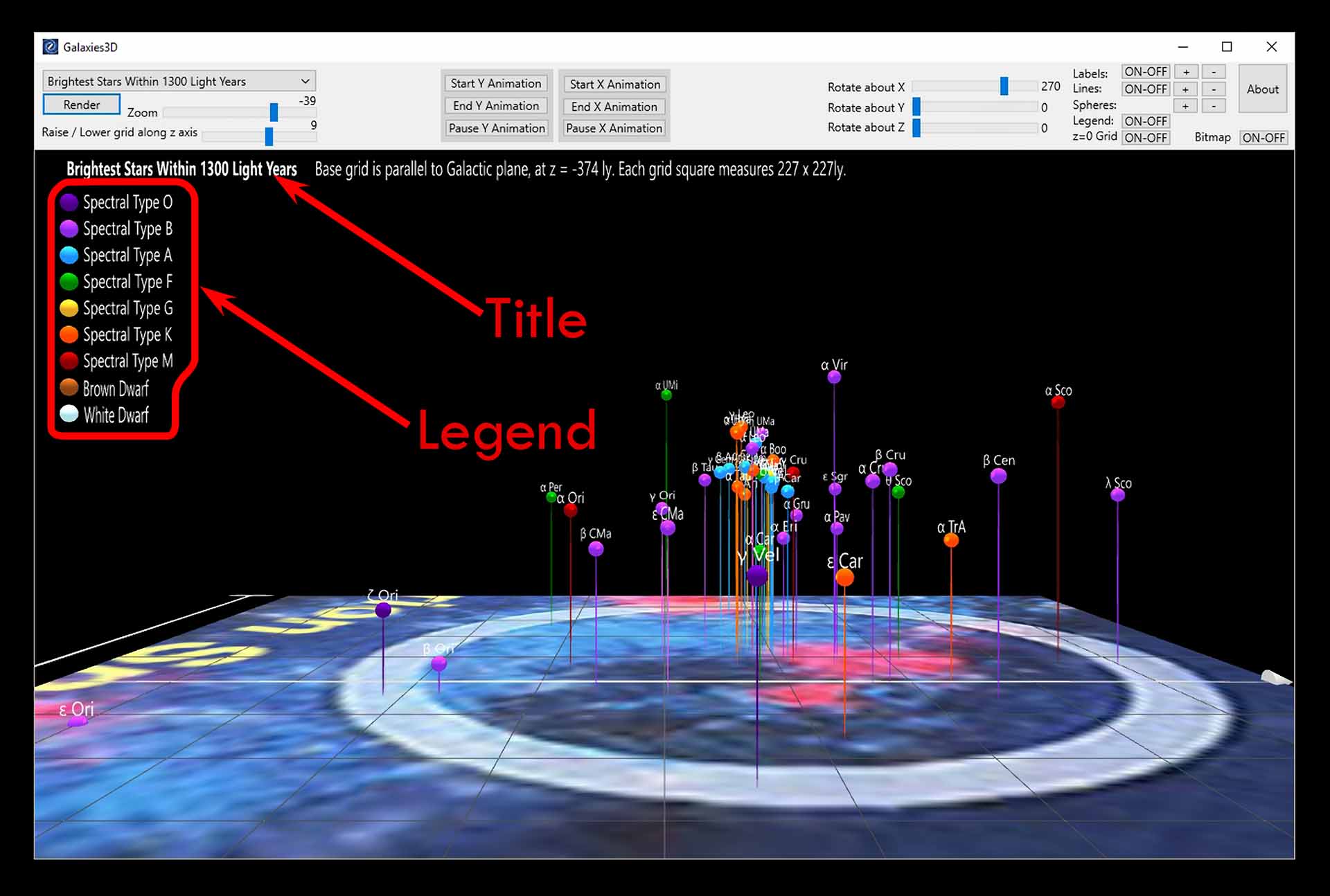
If there is no such legend for the view, then the Legend Section in the Galaxies3D datafile is a single line:
%%%%%%%%%%%%%%%%% No Legend %%%%%%%%%%%%%%%%%%%%
If there is a legend, then the Legend Section begins with:
Legend %%%%%%%%%%%%%%%%%%%%%%%%%%%%%%%%%%%%%%%%%
followed by a series of lines, each line giving:
There can be a variable number of legend lines. The end of the legend (no more legend lines) is indicated by:
&&& %%%%%%%%%%%%%%%%%%%%%%%%%%%%%%%%%%%%%%%%%%%%%%%%%
Acceptable colors are: Red, RedOrange, Orange, OrangeYellow, Yellow, YellowGreen, Green, GreenBlue, Blue, BluePurple, Purple, Brown, White, Pink, Salmon, or Gray.
Example: here is a Legend Section describing how spheres are color coded from their spectral type (as in the image of the scene with the circled legend just above):
Legend %%%%%%%%%%%%%%%%%%%%%%%%%%%%%%%%%%%%%%%%% Purple Spectral Type O BluePurple Spectral Type B Blue Spectral Type A Green Spectral Type F Yellow Spectral Type G Orange Spectral Type K Red Spectral Type M Brown Brown Dwarf White White Dwarf &&& %%%%%%%%%%%%%%%%%%%%%%%%%%%%%%%%%%%%%%%%%%%%%%%%%
Another example: here is a Legend Section for a scene where a color indicates membership in a particular supercluster:
Legend %%%%%%%%%%%%%%%%%%%%%%%%%%%%%%%%%%%%%%%%% Yellow Local Supercluster / Laniakea Green Southern Supercluster / Laniakea Pink Pavo-Indus Supercluster / Laniakea Red Hydra-Centaurus Supercluster / Laniakea GreenBlue Perseus Pisces Supercluster BluePurple Coma Supercluster Blue Hercules Supercluster (Northern, Southern) YellowGreen Leo Supercluster Orange Shapley Supercluster &&& %%%%%%%%%%%%%%%%%%%%%%%%%%%%%%%%%%%%%%%%%%%%%%%%%
The Object Data Sections
The Object Data Section of the Galaxies3D datafiles begins immediately after the Legend Section, and consists of "blocks" of the following:
G################################################ Name α CMa Right Ascension (H.xx) 6.7500 Declination (D.xx) -16.7000 Distance ( ly) 8.60 Display Color Blue Show Line (always-never) Default Show Label (always-never) Default Comment: A1V #################################################
Within each "block" are:
As in the Header Section, the data Galaxies3D actually reads begins at the 30th column. The text before the 30th column are prompts to remind a person editing the datafile what data should go where; Galaxies3D ignores this prompting text.
Some notes:
Name: the name of the object, starting at column 30.
The next two lines are the coordinates of the object. If the Input Coordinate System (specified in the Header Section) is Equatorial, the lines should read, for the benefit of a person reading the file:
Right Ascension (H.xx) 6.7500 Declination (D.xx) -16.7000
If the Input Coordinate System is Galactic, they should read, for the benefit of a person reading the file:
GalLong (D.xx) 227.49 GalLat (D.xx) -8.46
If the Input Coordinate System is Supergalactic, they should read, for the benefit of a person reading the file:
SGL (D.xx) 266.46 SGB (D.xx) -87.84
Again, those first 29 characters are prompts for the user, and writing them correctly is only for the benefit of the user; Galaxies3D ignores them. If you have set the Input Coordinate System in the Header Section to Equatorial, Galaxies3D will ignore any incorrect prompts such as:
GalLong (D.xx) 227.49 GalLat (D.xx) -8.46 Chocolate 227.49 Vanilla -8.46
and read 227.49 as a right ascension (in hours) and -8.46 as a declination in degrees.
Also note that all coordinates must be decimal values — right ascension in hours and fractions of hours (H.xxxx..), no minutes or seconds; and declination, GalLong, GalLat, SBL and SGB in degrees and fractions of degrees (D.xxxx...), no minutes or seconds.
The next line is distance. Again, note that Galaxies3D will read the distance beginning at column 30 based purely on the Input Distant Units specified in the Header Section. If the Input Distance Units are pc (= parsecs), then it will read 8.60 as a distance in parsecs. It would ignore the following prompt describing the distance as given in ( ly), if Input Distance units specified in the Header Section are pc:
Distance ( ly) 8.60
The next 3 lines are options for display of the object:
Display Color Blue Show Line (always-never) Default Show Label (always-never) Default
Display Color. Acceptable display colors are Red, RedOrange, Orange, OrangeYellow, Yellow, YellowGreen, Green, GreenBlue, Blue, BluePurple, Purple, Brown, White, Pink, Salmon, Gray, or Default. A "Default" display color here will be the Default Color set in the Header Section.
Show Line (always-never), and Show Label (always-never). Acceptable options are Default, always, or never. Default means the line for the object follows the Header Section setting under Show Lines and Show Labels. "always" means the line (or label) will always be displayed, even when Header Section setting Show Lines (or Show Labels) is false, and even when a user toggles "Lines Off" (or "Labels off") in the program. "never" means the line (or label) will never be displayed.
The last line is a Comment line. This line is for the benefit of a person reading the datafile, and is ignored by Galaxies3D.
After the last "block" of data for a celestial object, there should be no blanks lines in the datafile.